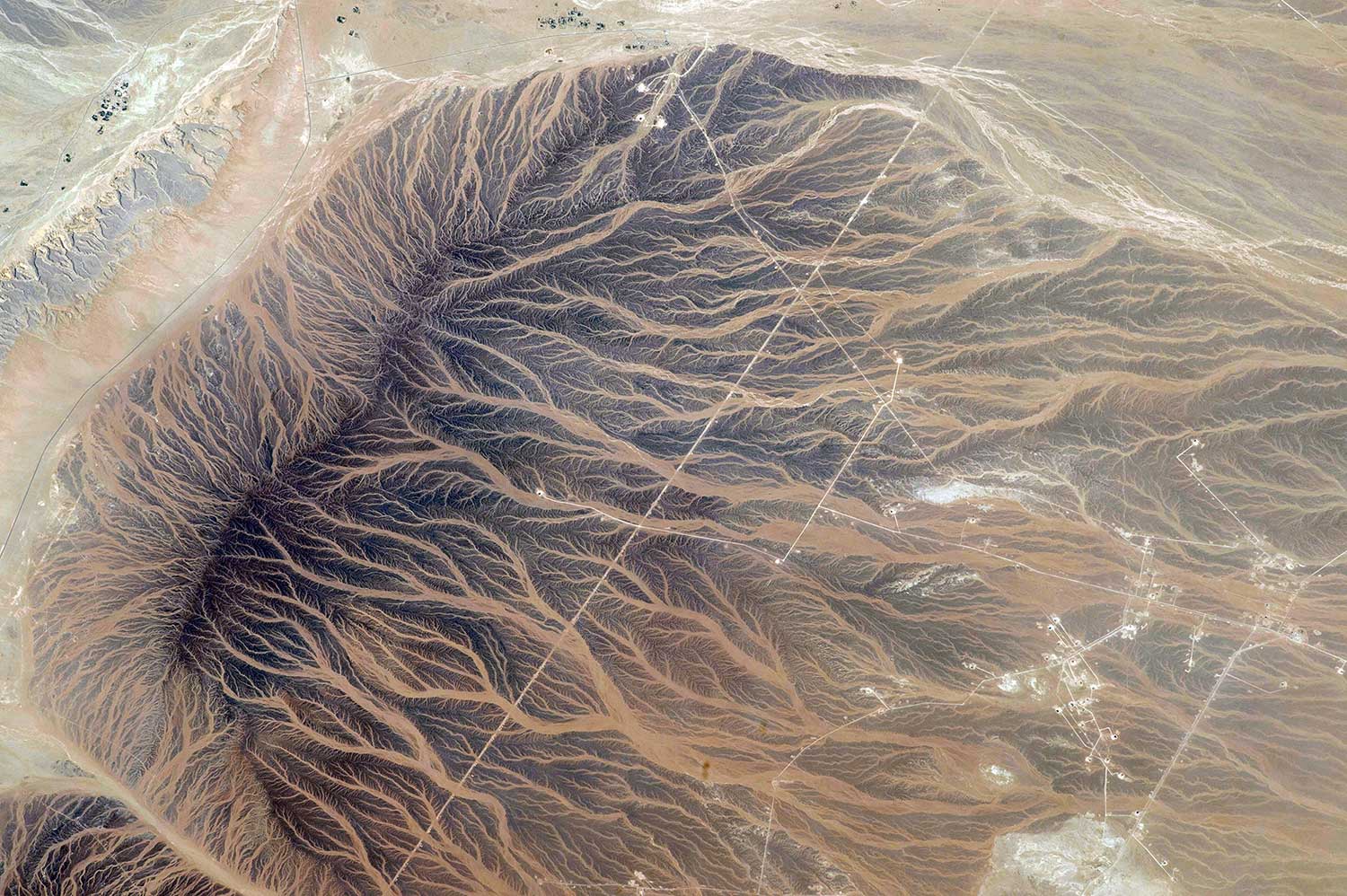如果核显没有出现(
/dev/dri ),但是系统设备列表那里又有显示,那么很可能是没有在 modprobe.d 那里将 i915 驱动进行屏蔽,可以使用 echo "blacklist i195" > /boot/config/modprobe.d/i915.conf中文语言包:
我的 Gitee 仓库语言包:
临时梯子(tencent)
如果忘记 Unraid 的 IP 地址,可以尝试试用以下域名域名来访问
TMDB 等镜像
CA 访问请求的域名
启动界面

插件安装的过程
Github 可用镜像地址查询: stilleshanGitHub Proxy 代理加速
stilleshanGitHub Proxy 代理加速

GitHub Proxy 代理加速
GitHub 文件 , Releases , archive , gist , raw.githubusercontent.com 文件代理加速下载服务.
系统盘制作
U盘需要使用
FAT32 分区格式手动安装的方法:
操作方式官方截图

- 格式化U盘为
FAT32分区格式
- 设置U盘卷名称为
UNRAID(全大写,大小写敏感,名字不要错)
- 解压系统安装包的文件到 U 盘中;
- 可选:如果需要 UEFI 启动,将
EFI-文件夹改名为EFI;
- 以管理员身份运行系统文件中的
bootable程序: - Windows 7 or later:right-click the
make_bootablefile and select Run as Administrator. - MAC:double-click the file
make_bootable_macfile and enter your admin password when prompted. - Linux:
- copy make_bootable_linux file to hard drive
- unmount (not eject) USB drive
- run the following command from wherever you unpacked it to on your Linux system:
- sudo bash ./make_bootable_linux
注意事项:
- 新版本安装好启动后会让你设置root密码

BIOS 设置
解释:IGFX、PEG、PCI、PXE(Network Boot)、IBA GE Slot
IGFX:Intel Graphics Media Accelerator (integrated)
PEG:PEG is technically just "PCI Express Graphics" your 16x lane slot to the CPU;
PEG is technically just "PCI Express Graphics" your 16x lane slot to the CPU.but some manufacturers/Motherboards just switch between the GPU and IGPU in this case. (why it is the case... i don't know)leave it on auto and plug in what you need.it'll run from the Discrete GPU as soon as one is in the slot and plugged in even if you have the IGPU plugged into the monitor. This is exactly right, if a gpu or igp failed a bios reset would be required, so yes Auto is best
PCI:PCI 插槽的显卡
PXE:PXE boot, also known as Network Boot, is supported by all BIOS firmware versions on Intel® NUC products.
IBA GE Slot 0400 v1351:网络启动
Security Device Support:Enable to activate Trusted Platform Module (TPM) security for your hard disk drives.


HVM:Intel Virtualization Technology

4、选择进入Advanced高级——CPU Configuration处理器设置
找到Intel Virtualization Technology英特尔虚拟化技术 选项,设置为Enabled开启,再F10保存退出即可。

OpRegion 策略:Legacy 模式(使用 Legacy 模式时需要禁用 Secure Boot)

Fast-Boot 关闭快速启动

VT-d(或 IOMMU)、VT-x、SVM、virtualisation technology for directed IO
Ensure that AMD-Vi/Intel VT-d is supported by the CPU and enabled in the BIOS settings. Both normally show up alongside other CPU features (meaning they could be in an overclocking-related menu) either with their actual names ("VT-d" or "AMD-Vi") or in more ambiguous terms such as "Virtualization technology", which may or may not be explained in the manual.
IOMMU 的选项可能藏在北桥(north bridge)的设置中

RC6 Render Standby BIOS – what is that

Render Standby – function of activation and deactivation the energy-saving mechanism integrated into the Intel graphics core processors when the computer enters sleep mode. For maximum energy efficiency this option must be enabled. When this function is disabled only a discrete graphics card will work on sleep mode.
Intel RC6 – Intel C-State 6 GraphicsRender C-State (RC6) is a method designed to optimize the average power of the graphics engine while the rendering engine is work idle. RC6 is connected when the graphics rendering engine, the blitter engine and the video engine do not have an active load, and when graphic memory transactions are not performed.If the rendering engine is inactive, then graphics VR lows the graphics voltage bus (VAXG) to a lower voltage state (0.3 V) and rendering frequency synchronization is disabled.

Intel 的核显驱动建议打开 Re-Size BAR


Re-Size BAR(Base Address Register)是一种硬件技术,它的全称为"Resizable Base Address Register"。这个技术的主要目的是允许CPU直接访问显卡的全部VRAM(视频随机存取内存),而不是仅限于传统的256MB大小的块。以下是它的作用和好处:
- 提高性能:在某些应用和游戏中,当CPU可以直接访问更多的显卡内存时,它可以提供更好的性能。尤其是那些需要大量数据传输的场景。
- 更高效的数据传输:传统上,当CPU需要访问显卡的内存时,它必须分批次地进行,这可能会引入一些延迟。通过启用Re-Size BAR,CPU可以一次性访问更大的内存区域,从而减少延迟。
- 硬件支持:为了使用这项技术,您的CPU、主板和显卡都必须支持它。例如,AMD的Ryzen和Radeon系列、以及NVIDIA的RTX 30系列显卡和某些最新的Intel平台已经支持这项技术。
如果你的硬件支持,并且对应的驱动程序也进行了更新,那么在BIOS中启用
Re-Size BAR可以尝试看是否能为你带来性能提升。但最好还是要根据具体使用场景和需求来决定是否启用此功能。什么是 IOMMU preboot
Is mainly required for Thunderbolt 4, which is pretty much external PCI Express. Enabling IOMMU early on Firmware stages can mitigate a malicious Option ROM on a PCIe device attemping to DMA where it shouldn't before an OS loads, at which point it would have already tainted memory.No idea if enabling it can introduce edge cases or any other compatibility issues for passthrough.
2023-07-02:开启 AMD 服务器主板的 IOMMU(AMD CBD - NBIO Common Options)


精粤B760M SNOW DREAM(雪之梦)

Connectivity 配置(WIFI)

CPU 配置


电源和性能

CPU 电源管理

GT 电源管理

PTT Capability State

BLC Configuration

ACPI 设置

PCI 子系统

PCIE 设置

PCIE GEN2 设置

USB 配置

网络堆栈设置

CSM 配置

芯片

系统代理(SA)配置

内存配置


显示配置


英特尔 VMD 配置菜单


PCIE 配置

PCH-IO配置
超级IO配置
硬件监控
RTC唤星设置
超频


启动

安全

节能选项相关设置
- PCI Express Native Power Manager(PCIE 原生控制)
用于提升 PCI Express 在操作系统中的节能性能。
- DMI Link ASPM Control
PCH DMI 设备的 ASPM 支持。
- ASPM
- L1 Substate
- DMI ASPM
PCH DMI 设备的 ASPM 支持。
- PEG ASPM
- PCH ASPM
- CPU C-State(C 状态)
CPU 节能。
- Intel SpeedStep
Intel SpeedStep 技术允许处理器在多个频率和电压点之间切换以达到更好节能和散热目的。
- Intel Spped Shift Technology
开启 / 关闭 Intel Speed Shift 技术。开启此技术将暴露 CPPC v2 接口,允许硬件控制 P-state。
- 休眠/深度睡眠(Deep Sleep)
- ACPI 睡眠状态
- ASPI 自动配置
- Suspend to RAM(挂起到内存)
- S3 Save Mode
IIO/IOU :BIOS设置_X11_PCIe拆分
BIOS Dashboard



Advanced


















CPU


北桥设置(North Bridge)

Advanced — VMD Configuration(?)
Advanced — CPU Configuration(处理器配置,HVM)
Advanced — 芯片组配置(Chipset configuration、PCH-IO Configuration、System agent (SA)configuration 、IOMMU)
System agent (SA)configuration


Memory Configuration



PCH-IO Configuration


Above 4G Decoding / Above 4 GB MMIO BIOS assignment
七彩虹:Intel 600 系列 BIOS用户指南 此选项可设置针对 64 位的设备开启或关闭 4 GB 以上的内存空间。 当外接多张高阶显卡时,因为 4 GB 以下内存空间不足,造成进入操作系统时无法启动驱动程序,可启动此功能此功能只能用于 64 位操作系统。
What is option [Above 4G Decoding] in BIOS Setup? The definition of “Above 4G decoding” is to allow the user to enable or disable memory mapped I/O for a 64-bit PCIe device to 4GB or greater address space. Please enable this function when using multiple graphics cards for cryptocurrency mining.














Advanced — PCH FM Configutation
Advanced — Platform Misc Configuration

Advanced — 图形配置(内建显示设置、vt-d 也可能存在这里、主要显示设备、板载显卡开启与否、显存分配)






Advanced — South Bridge(北桥,Vt-d)



Advanced — South Bridge(北桥) — 显示设置/主图型设备(共享内存、IGPU 多监视器)









Advance — Super IO 配置

Advance — PCI Subsystem Settings(子系统设备,包含 Re-Size BAR、SR-IOV)
SR-IOV support



关闭 开启 Resize Bar (可能会包含 SR-IOV 支持 设置)
什么是 Resize Bar:




Re-Size BAR 后隐藏的 SR-IOV 支持 设置得以显示出来


开启
Re-Size BAR 后隐藏的 SR-IOV 支持 设置得以显示出来:
Re-Size BAR 后隐藏的 SR-IOV 支持 设置得以显示出来Advance — PCI Express 设置

Advance — integrated peripheral

Advance — 高级配置和电源管理接口


Advance — 存储配置(Storage Configuration)


Advance — NVME Configuration

Advance — ACPI Configuration

USB Configuration(传统 USB 支持)


Control Iommu Pre-boot Behavior(IOMMU)
Security




CSM






Boot(启动菜单)
Power After Power On 来电恢复

主板板载声卡(HD)
设备

Docker 中国 CDN 镜像设置
拉取镜像报错:docker: Get https://registry-1.docker.io/v2/: x509: certificate is valid for *.xenahubs.net, not registry-1.docker.io.
错误信息:

解决办法:
获取阿里云 Docker 镜像地址
首先从阿里云后台获取阿里云的 Docker 镜像站,登录阿里云,然后点击下面的连接获取地址:

Unraid 修改 Docker 镜像站方法
使用 SSH 工具或者打开 Unraid 的命令行窗口:
重启 Docker 服务
先暂停
Unraid 上的所有 Docker,然后执行 /etc/rc.d/rc.docker restart, 或者在 Setting 中停掉 Docker 服务再启动:


检查加速器是否生效
命令行执行
docker info,如果从结果中看到了如下内容,说明配置成功。Docker Hub 镜像测速
使用镜像前后,可使用
time 统计所花费的总时间。测速前先移除本地的镜像!创建序列
NTP 服务器设置
安装社区应用商店
App 应用商店添加代理(未成功)
常用插件
- Intel GVT g
- Intel GPU TOP
- GPU Statistics
- User Scripts
- Dynamix File Manager
- Dynamix Local Master
- Dynamix System Temp
- Dynamix System Buttons
- Appdata Backup/Restore v2.5
- Tips and Tweaks
- Unassigned Devices
- Unassigned Devices Plus (Addon)
- Recycle Bin
- GUI Search
- FolderView(替代 docker folder,后者已经废弃)
插件手动安装
Community Application(应用市场)
注意,目前最新版的 CA 插件只支持 6.12 及以上版本,所以如果你的 Unraid 版本低于 6.12 ,请选择下面相应的命令进行下载。
如果你的 Unraid 版本 <6.12 :
如果你的版本 ≥ 6.12 :
Fix Common Problem(官方插件,用于检测 Unraid 常见问题)
Dynamix File Manager(赋予网页文件管理的功能)
Appdata Backup(docker appdata 文件夹备份工具,要求 Unraid 版本 ≥ 6.12,使用方法参考:Appdata Backup - Docker/U盘/虚拟机配置备份插件)
Appdata Backup/Restore v2.5(docker appdata 文件夹备份工具,要求 Unraid 版本 < 6.12,使用方法参考:Appdata Backup - Docker/U盘/虚拟机配置备份插件)
Unassigned Devices(未分配设备管理工具)
Unraid 版本 < 6.11.0
Unraid 版本 ≥ 6.11.0
Recycle Bin(回收站工具,使用方法参考:unRAID 安装 Recycle Bin 插件开启回收站功能)
Intel GVT-G(Intel 核显虚拟化插件,只支持十代以内的 CPU)
GPU Statistics(核显负载显示面板)
User Scripts(自定义脚本运行工具)
Dynamix System Temp(硬件温度显示插件)
Tips and Tweaks
Unraid 版本 < 6.11.0
Unraid 版本 ≥ 6.11.0
GUI Search(Unraid 设置全局搜索,Unraid 版本需要 ≥ 6.11.0 )
Intel GPU TOP(Intel 核显加载插件)
Unraid 版本 < 6.10.0
Unraid 版本 > 6.10.0
Intel i915 SR-IOV(核显虚拟化插件,需要 Unraid 版本 ≥ 6.12.4 )
Folder View(支持 Unraid 7.0 版本)
试用申请

关于 B660 主板无法开启核显的一些记录(hdmi dummy plug,HDMI 欺骗器)
一位老哥的说客服告诉他,如果要启用板载的核显,需要连接 HDMI 数据线到显示器上,这样才能开启。那么这一原理实际上跟当时学习的核显直通中说到的一样,让核显有输出才能将其开启。那么这就有了 hdmi dummy plug 这个东西。

但是他自己插上这个东西后,在 VFIO 中也依然没有看到核显的选项,什么原因还不得而知:

光猫的超级后台桥接设置截图